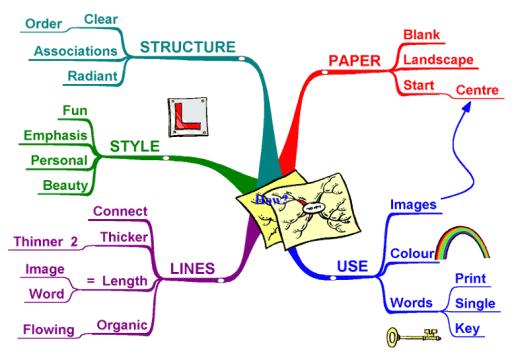 Mind Maps
Mind Maps
from: http://www.mind-mapping.co.uk/images/large/MM---principles.gif
The human brain works associatively and linearly - it compares, combines, rearranges and fuses different elements.
As modern literary and linguistic theories have it, the very ideas of learning and remembering is based on comparing, finding differences between and linking words, concepts, ideas to others and thus creating a network of meanings.
Mind Maps, which were developed by Tony Buzan are very effective for note-taking as well as brainstorming exactly because they use an associative approach. To create a mind map, you write the the main idea on the center of your page and work into all directions, producing new branches and subbranches and finally a complex hierarchic structure containing key words (and symbols). Key features are: Organization, Key Words, Association, Clustering...
Visual
accents - Use
e.g. capital letters, colours, symbols,
highlighting, for keywords/topic ..... Mind maps
allow you to use your visual
memory!
Organized information - Good mind maps represent the structure of your memory, which is why people often claim that having drawn a mind map they never had to look at it again. The active creation of the Mind Map successfully helped to organize, re-structure and link all the important pieces of information.
Associating of course also helps developing new ideas - that is new combinations which the spark off totally new thoughts as every keyword of a map is like the center of a new map.
This
makes Mind Maps highly effective for brainstorming
(e.g.
when collecting ideas for an essay). Start with the basic
problem and develop your growing network of
associations, ideas and wide variety of possible approaches and
solutions. Colours, numbering, a special arrangement on the
page etc. may finally help to clarify the most important
aspects or the steps that are going to be taken.
Mind
maps allow quick collection, creation, documentation and rearrangement
of ideas!
What can you do with a mind map?
Learning
and structuring vocabulary - An
excellent way of collecting words/phrases you
already know and then integrating new ones - all
arranged around a central idea. This structures your
vocabulary, shows similarities and differences and of course gives each
word or phrase a context that helps to memorize an access it.
Taking notes - The best thing about this system is that regardless of when a new idea comes up, you can place it in the best place in your structure/hierarchy and link it exactly with what you think should be linked to. This is impossible in linear note taking, which has to follow the chronological order of the talk you are listening to.
Text Production - Mind maps can are great for producing new ideas quickly, writing the down, structuring them (colours, numbers ....) . After that writing down your essay is easy.
Studying
texts - Do
not write the usual summaries or abstracts of texts you read - create a
map while you read - simply by adding a new idea or branch in the
appropriate place whenever you feel you have read something new or
important - The effect will be a very short, well structured summary of
your text - perhaps even including facts you already new or ideas you
had while reading the text. Processing, rearranging and mapping out the
most important aspects of the text will surely help you to understand
and remember the text. Revision of the text also will usually easy -
just look at your mind map. To make sure you really
know your text redraw the mind map from memory .
Studying as a group - A group can work together to produce a single mind map:
Collect everything you already know about the subject in personal mind maps.
Draw a group mind map by comparing, sorting and fusing what you already know.
Find out what you need to research, learn or study.
a)
Study/research alone or in teams covering different areas. Each
person/team completes one branch of the
mind map. Good method to cover a wide field quickly.
b) Study alone, with everyone covering all areas. Create a complete
individual map. Then the whole group meets again and create the final
group mind map.
Giving a Talk - Instead of classical memory aids like A5 cards a mind map is very brief (only keywords, no sentences), easily accessible (everything on one page), you are not tempted to (boringly) read out your notes, and you are very flexible, if you have to change the order of your theses and do not have to panic while trying to find the right card or page.
SOURCES:
http://www.jcu.edu.au/studying/services/studyskills/mindmap/
http://www.mind-mapping.co.uk
SOFTWARE:
Mindmanager
A good (and free - if you are a pupil/teacher of the Regiomiontanus-Gymnasium) programme for doing mind maps on a PC can be downloaded from http://www.theli.de/down/mindman.exe.
To install it, you need a password, which you need to get
from Mr. Thelenberg.
Freemind
The Open Source Programme Freemind is a nice alternative. Completely free and very versatile. Needs up-to-date Java Runtime Environment on your PC. .